The myNMSU portal is a secure site that provides NMSU students, faculty and administrative staff with services to manage their affairs.
To access your email, login to myNMSU and click on the blue icon titled, Outlook (Email), located on the left hand side of the myNMSU portal under QuickLaunch Navigation.
Alternatively, you can click on Quick Links from the top-right corner of this webpage, then click Email.
In addition to the standard email features, myNMSU email contains a calendar and an address book.
For more Instructions & Guides on NMSU email and other topics, visit the IT Help Desk Knowledge Base.