Aggie Schedule Builder is a tool that lets you create your optimal class schedule, easily input preferred classes, block off times you are not available, and instantly generate all available schedule possibilities that work around your busy life and life commitments.
- Select the classes you want.
- Select the times you are not available (work, sports, clubs, breaks, study time, meals, etc.).
- Let the system generate all the schedules that meet your needs and compare.
Step-by-Step Videos
Schedule Planner Basics (video)
Customizing Campus Options (video)
Using Locks to Narrow Down Schedules (video)
Customizing Parts of Term Options (video)
Using Custom Course Options (video)
Instructional Guide
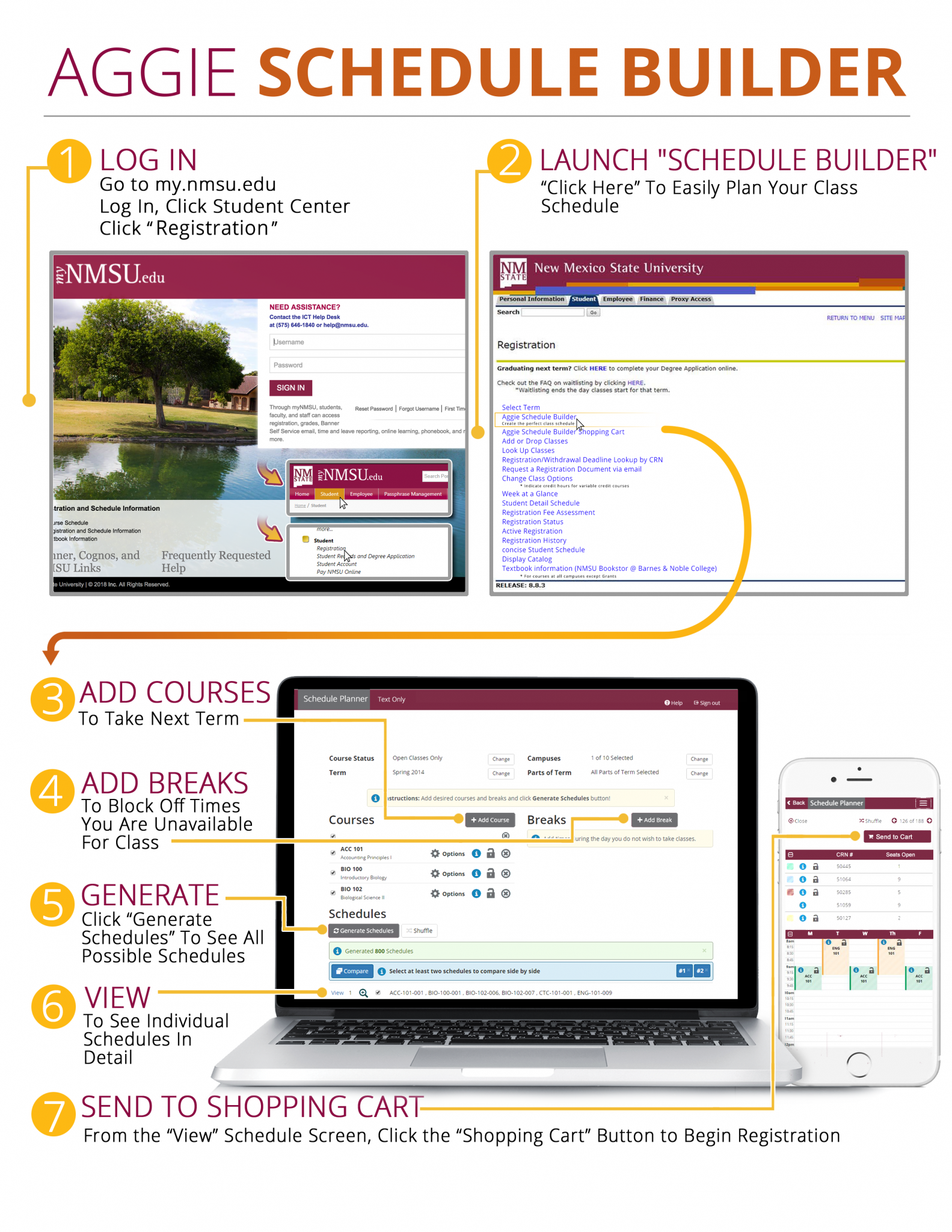
| Steps | Instructions |
| #1 | Go to my.nmsu.edu, log in, and click "Student Center" followed by "Registration." |
| #2 | Launch "Schedule Builder." |
| #3 | Click "Add Course" to find available courses. |
| #4 | Click "Add Break" to block off times you are unavailable for class. |
| #5 | Click "Generate Schedules" to see all possible schedules. |
| #6 | Click "View" to see individual schedules in detail. |
| #7 | From the "View" screen, click "Send to Cart" to begin registration. |