The full version of Microsoft Office can be downloaded on up to five personal devices (PC, Mac, or other mobile device). Students will have full functionality as long as their NMSU email account is still active after they graduate or leave NMSU.
To Download Microsoft Office 365 you must:
- Go to myNMSU and sign in with your username & passphrase.
- Click on Office 365 (Apps).
- Click on Install and more, followed by Install Microsoft 365 apps.
- Click on Install Office.
- Run the setup file after it downloads.
If you require help during this process, please contact the IT Help Desk at 575-646-HELP (4357) or help@nmsu.edu for assistance.