
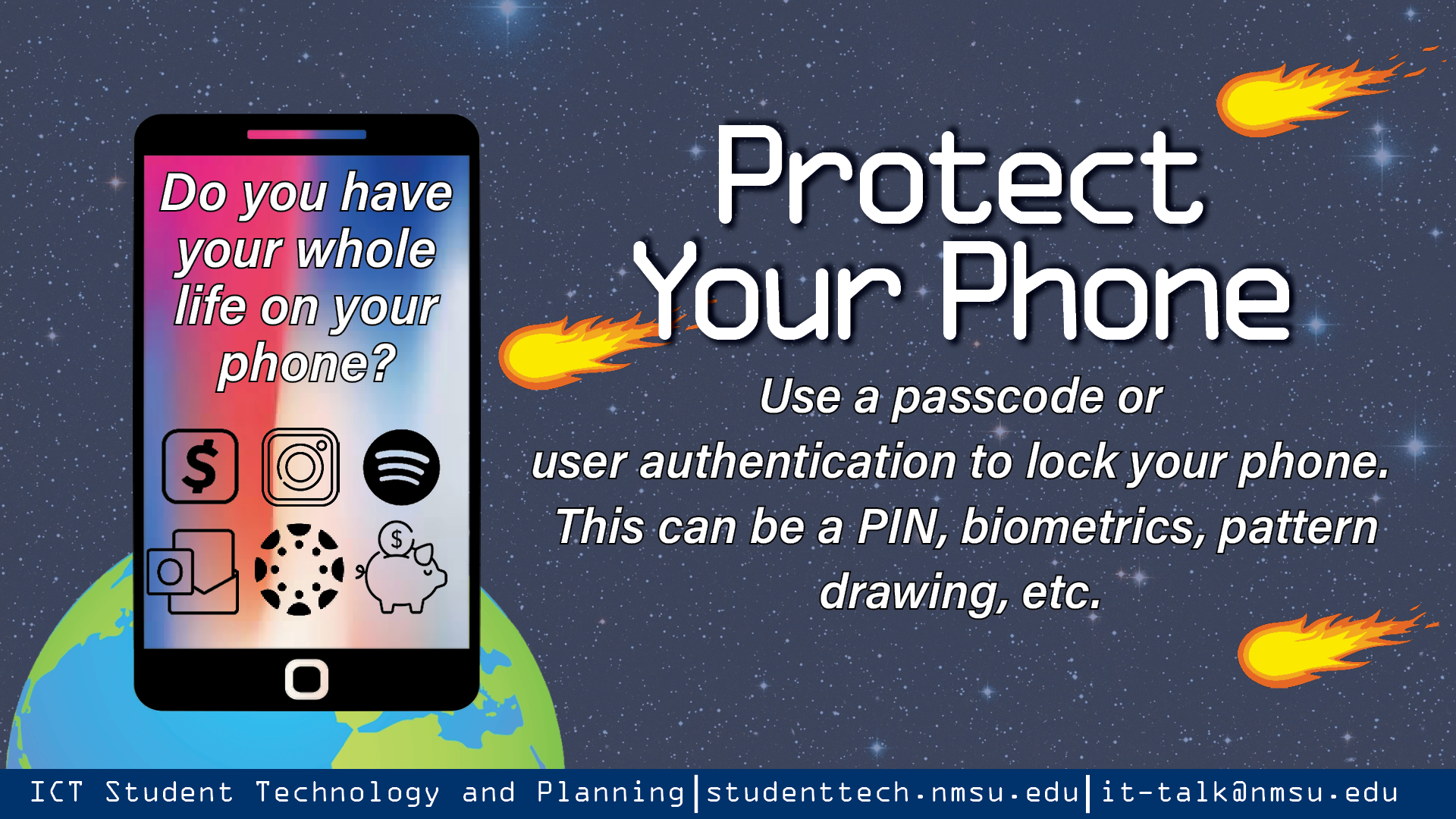


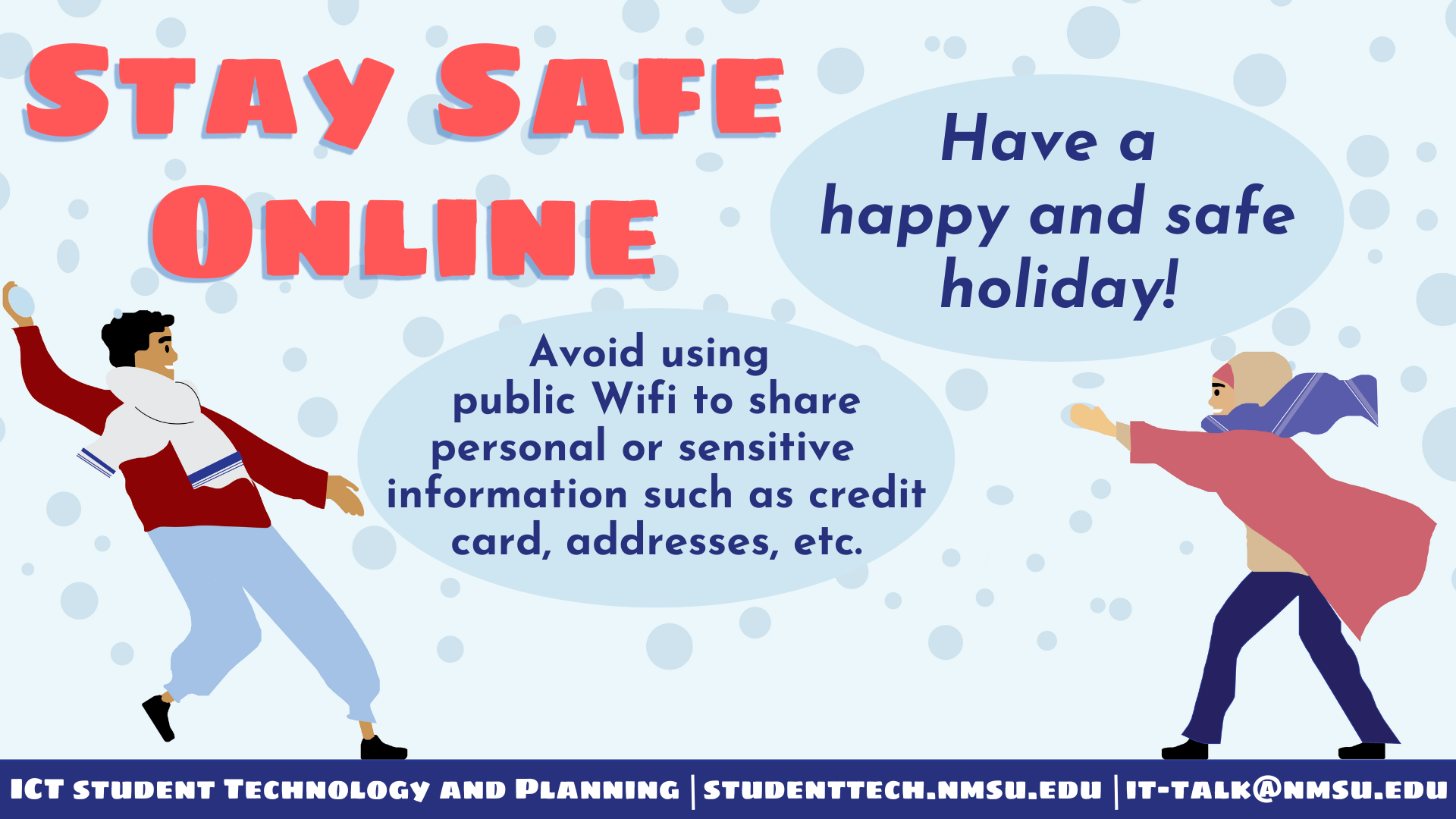
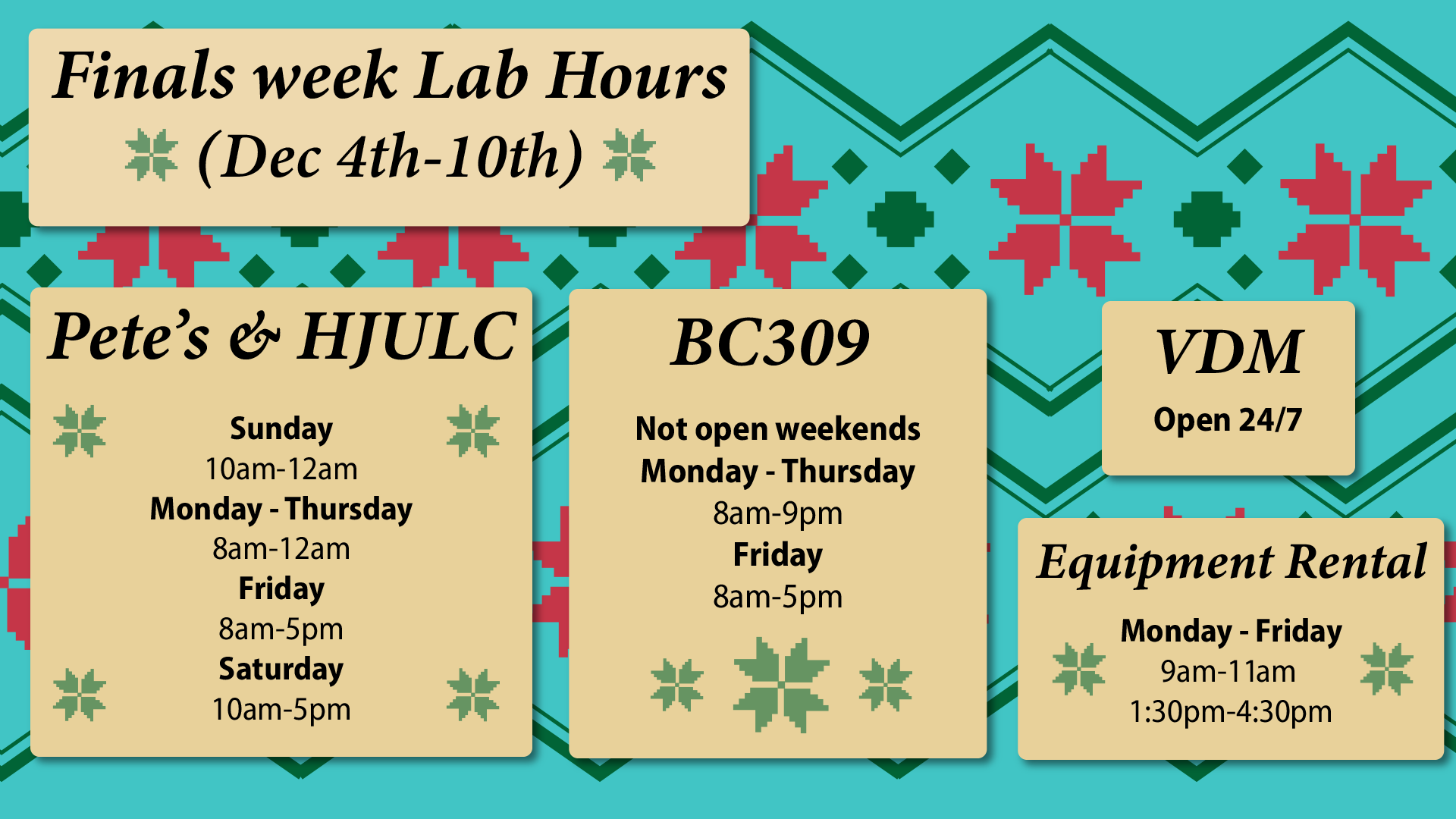

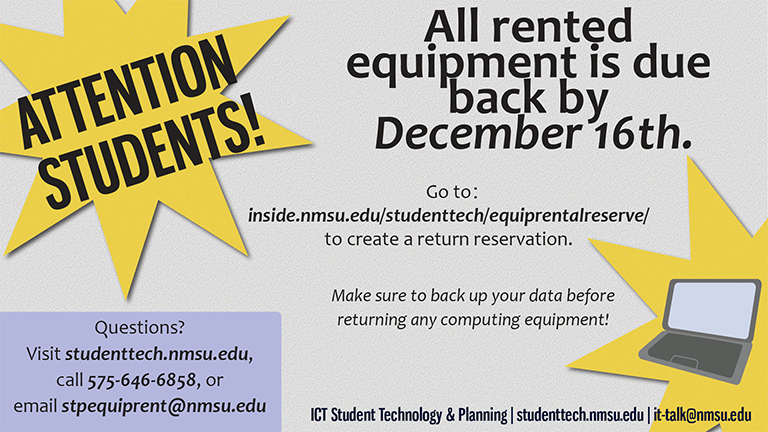
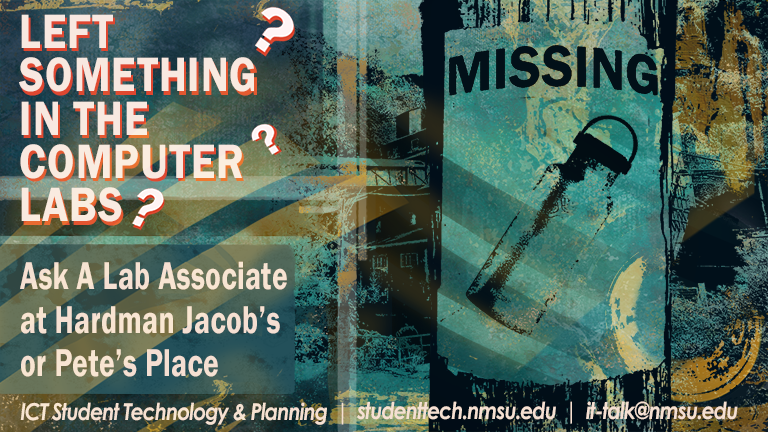
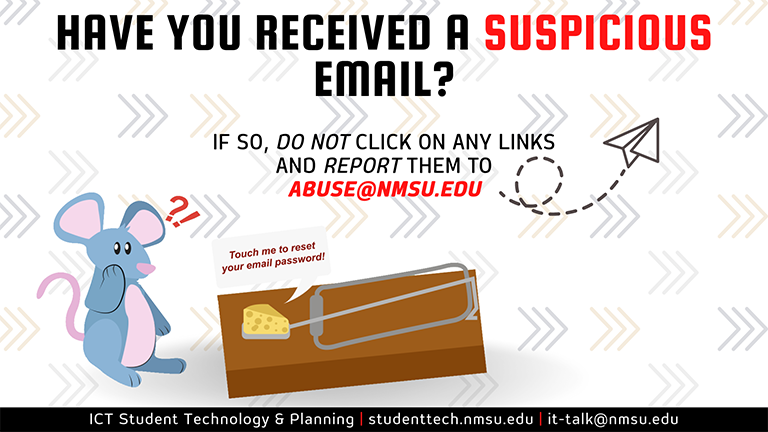
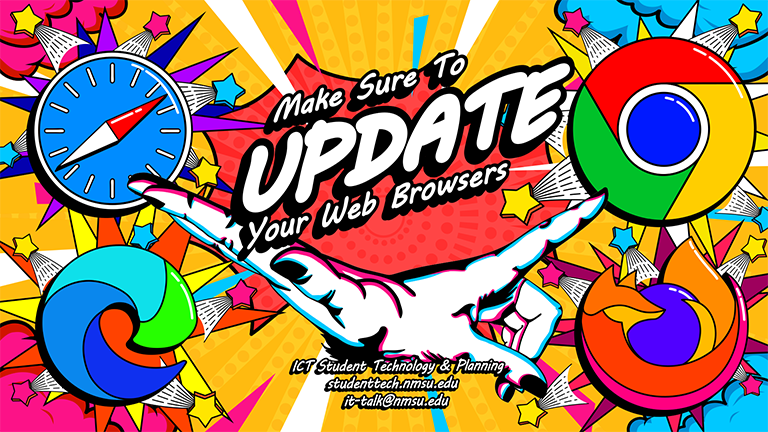
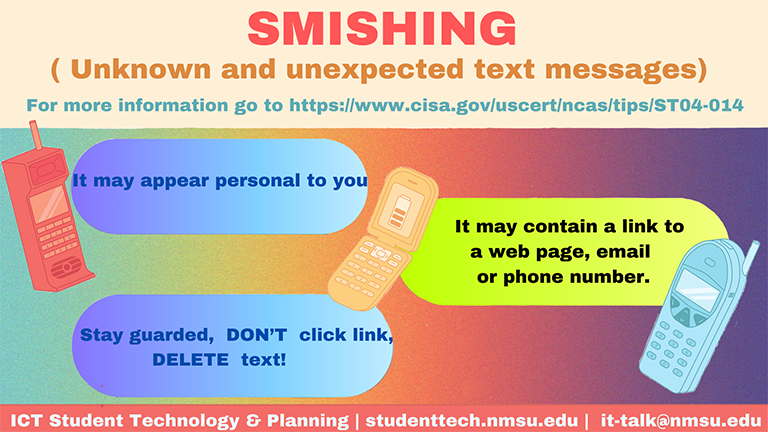
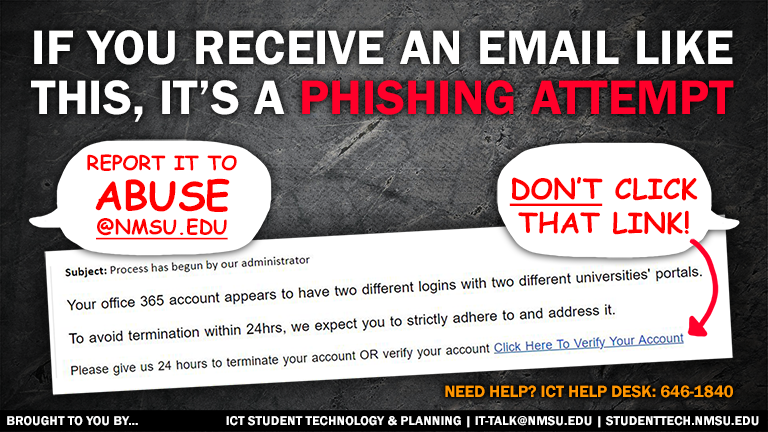
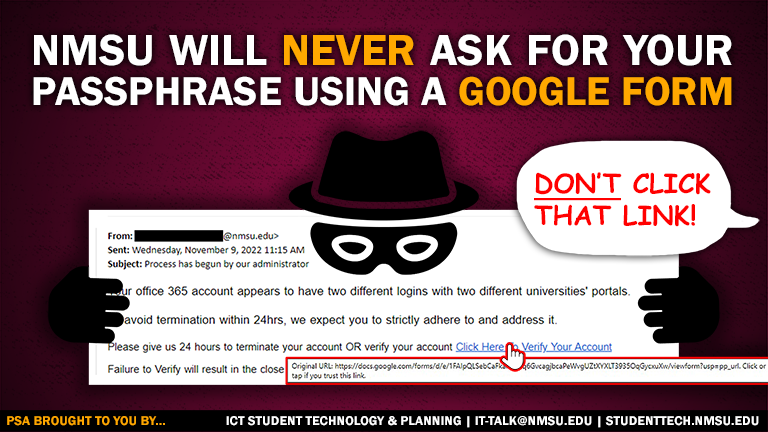

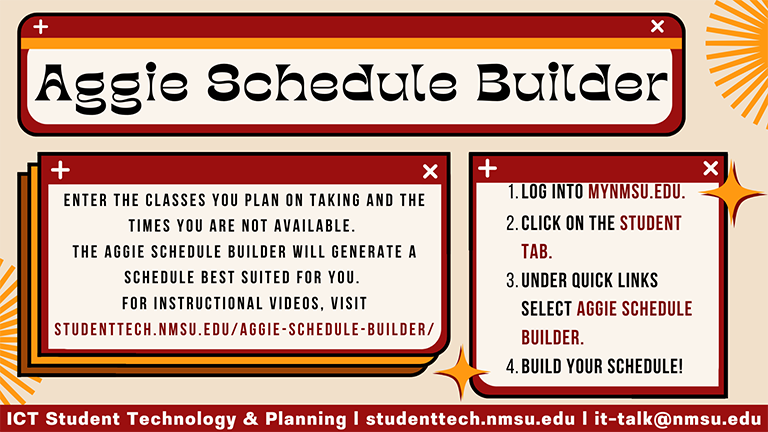
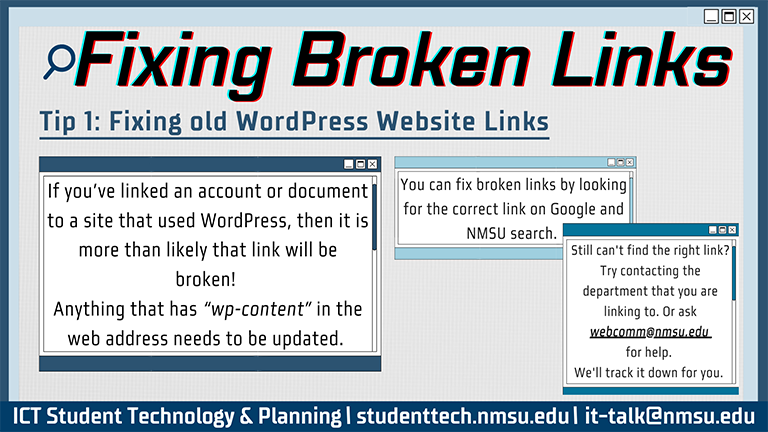

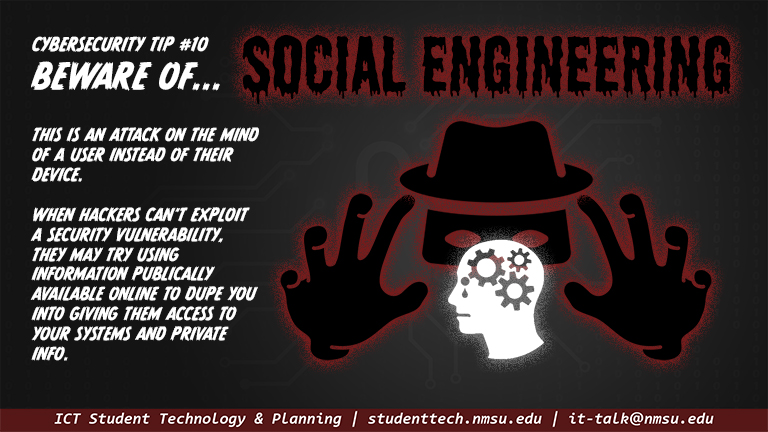
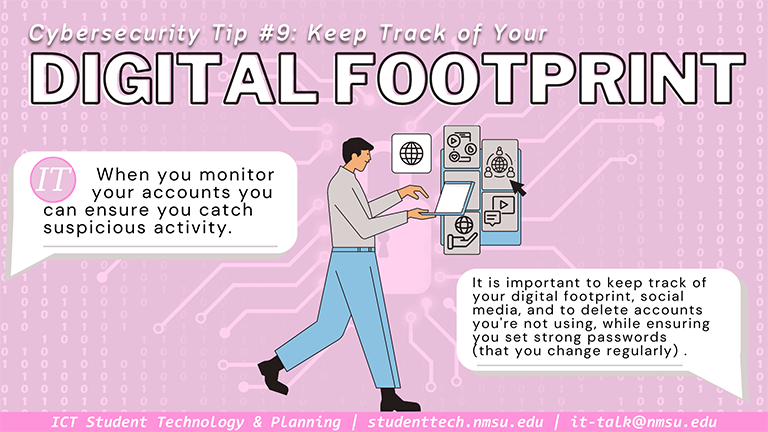

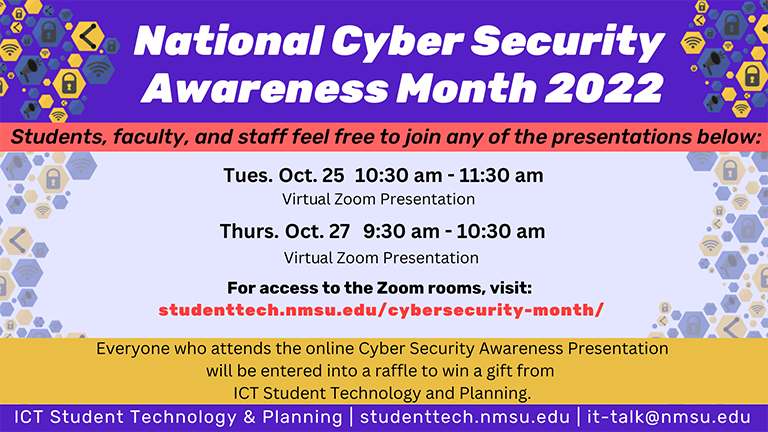
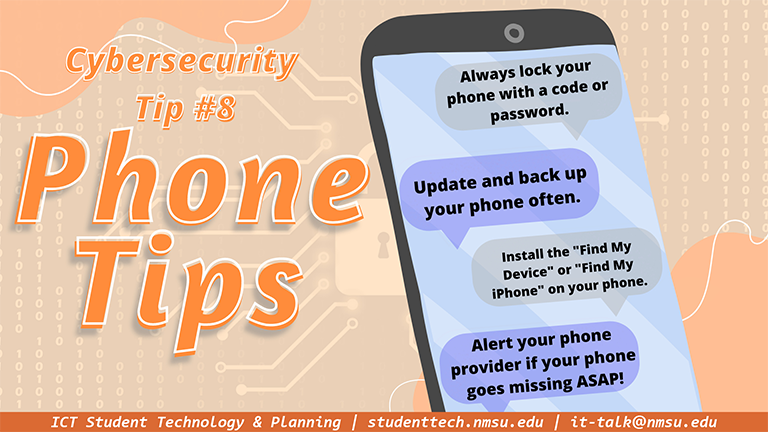
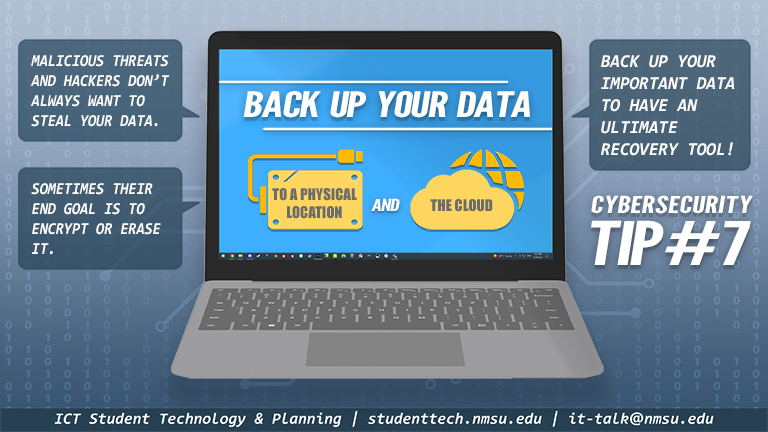
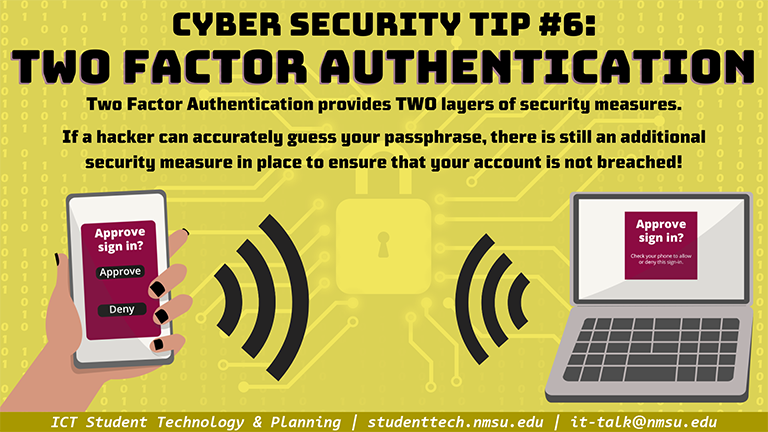

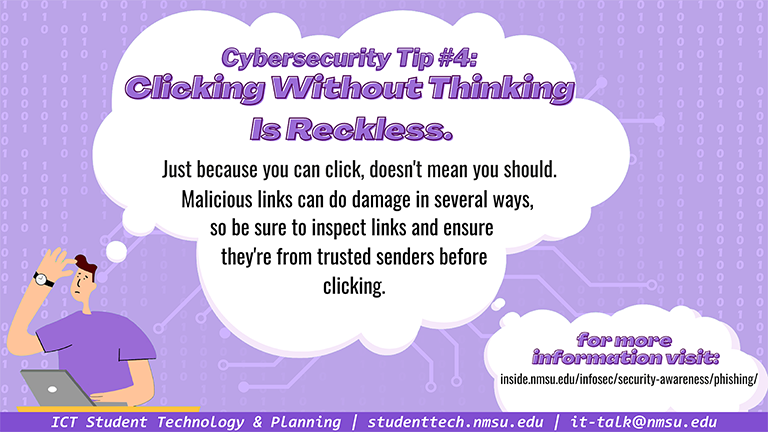
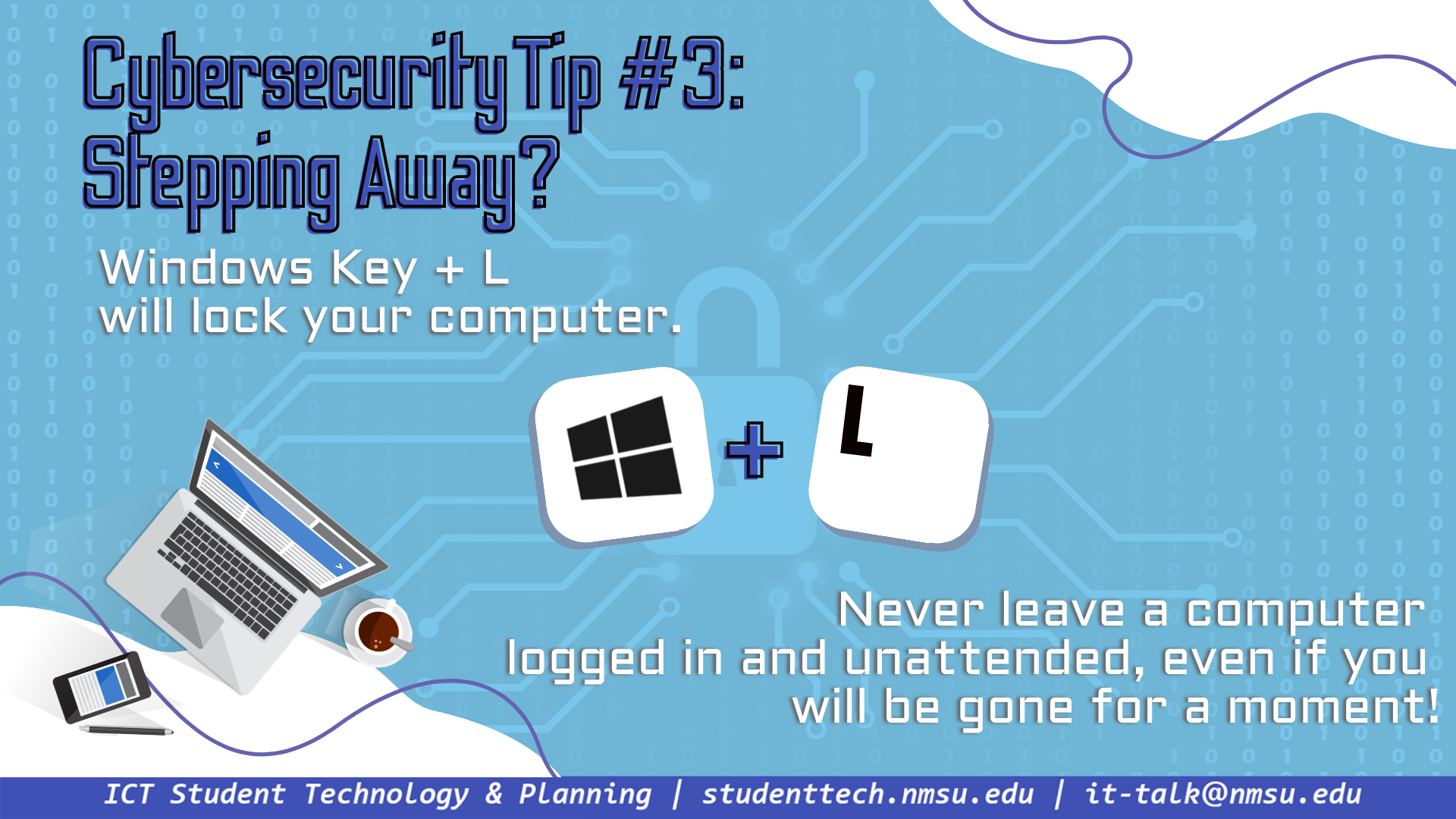
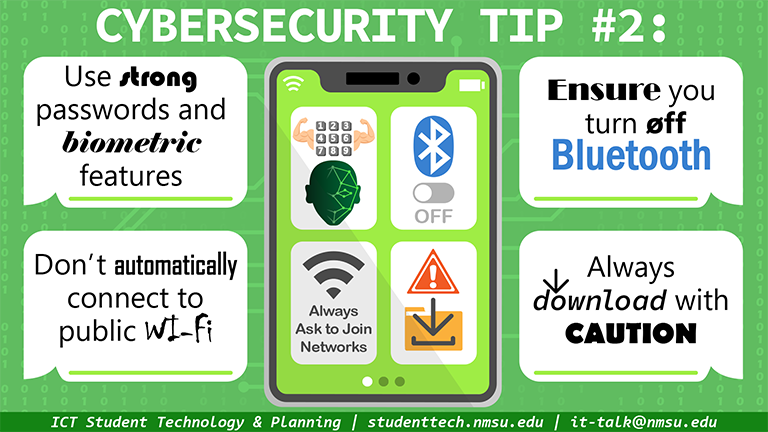

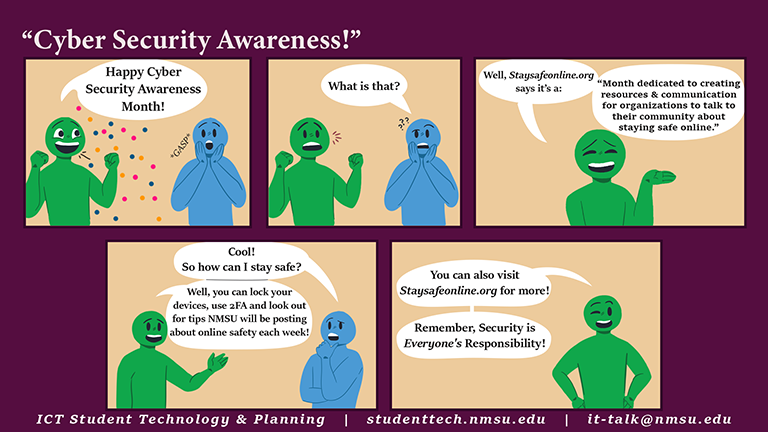
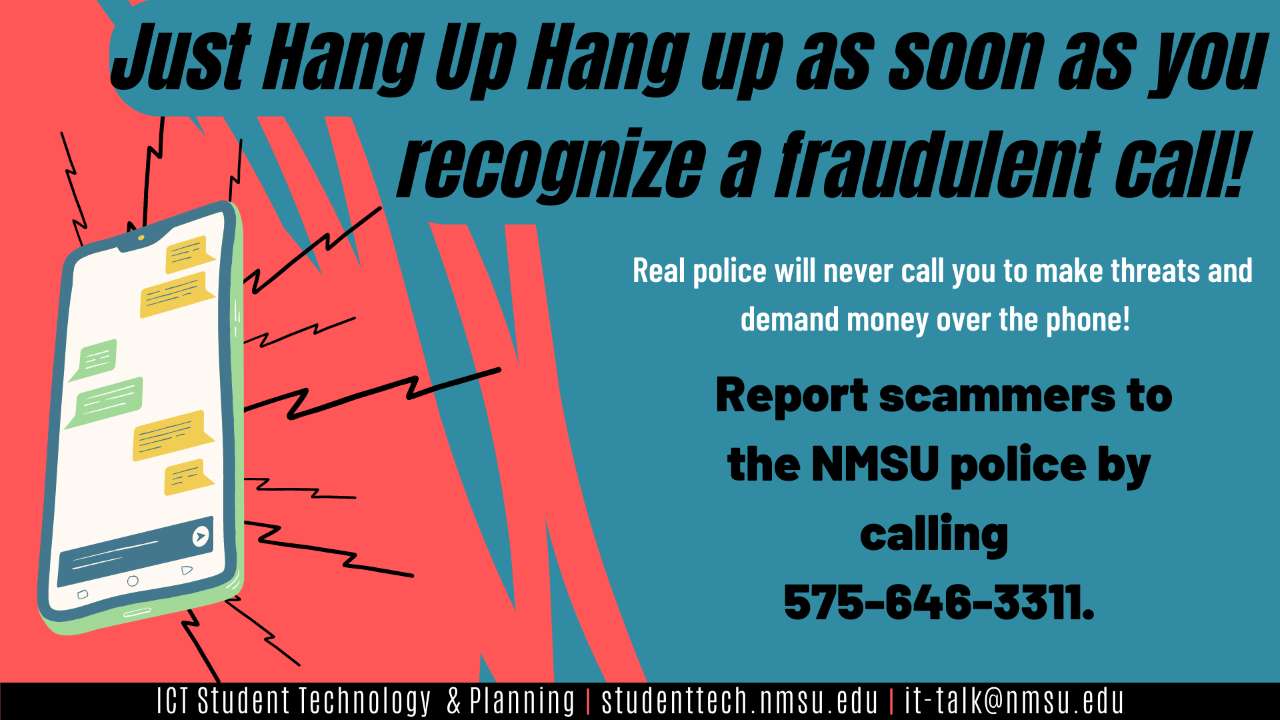
September 25 - October 1
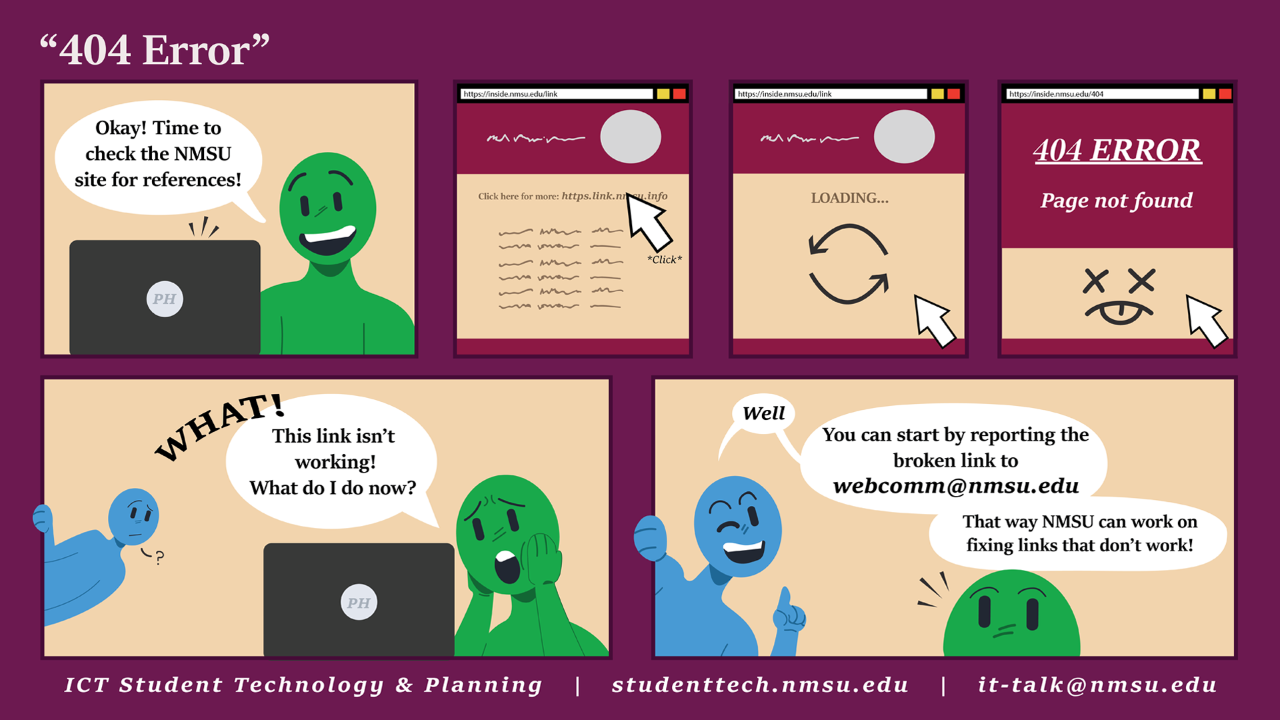
September 25 - October 1

September 18 - September 24
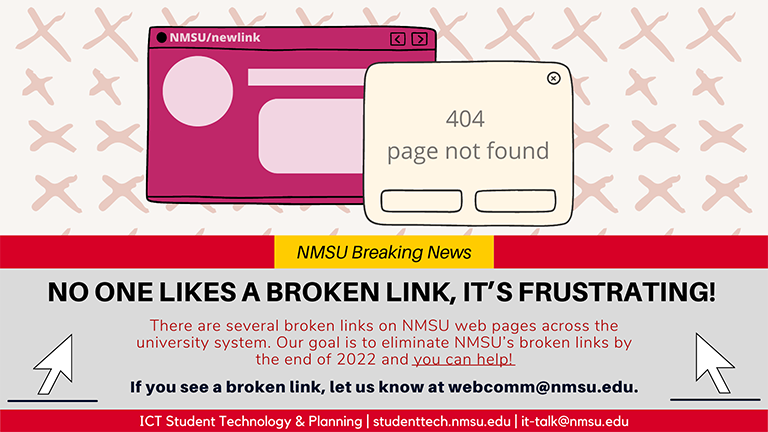
September 11 - September 17

September 11 - September 17
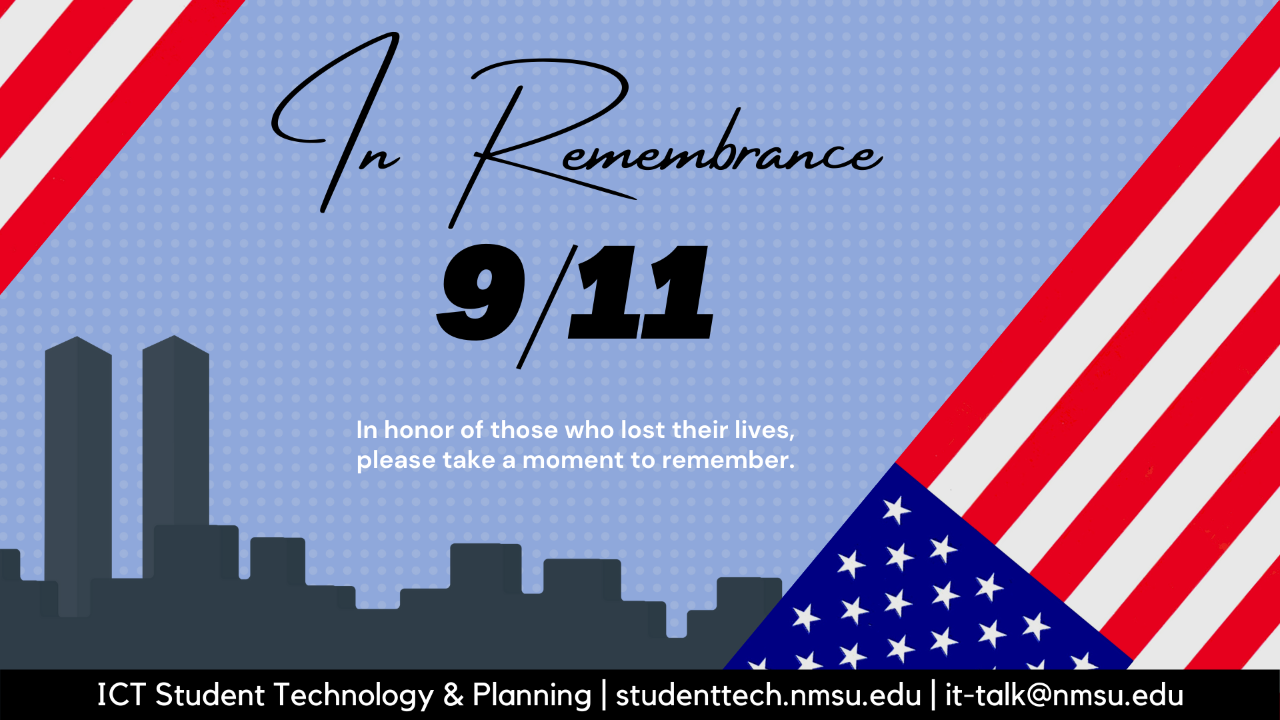
September 11 - September 12
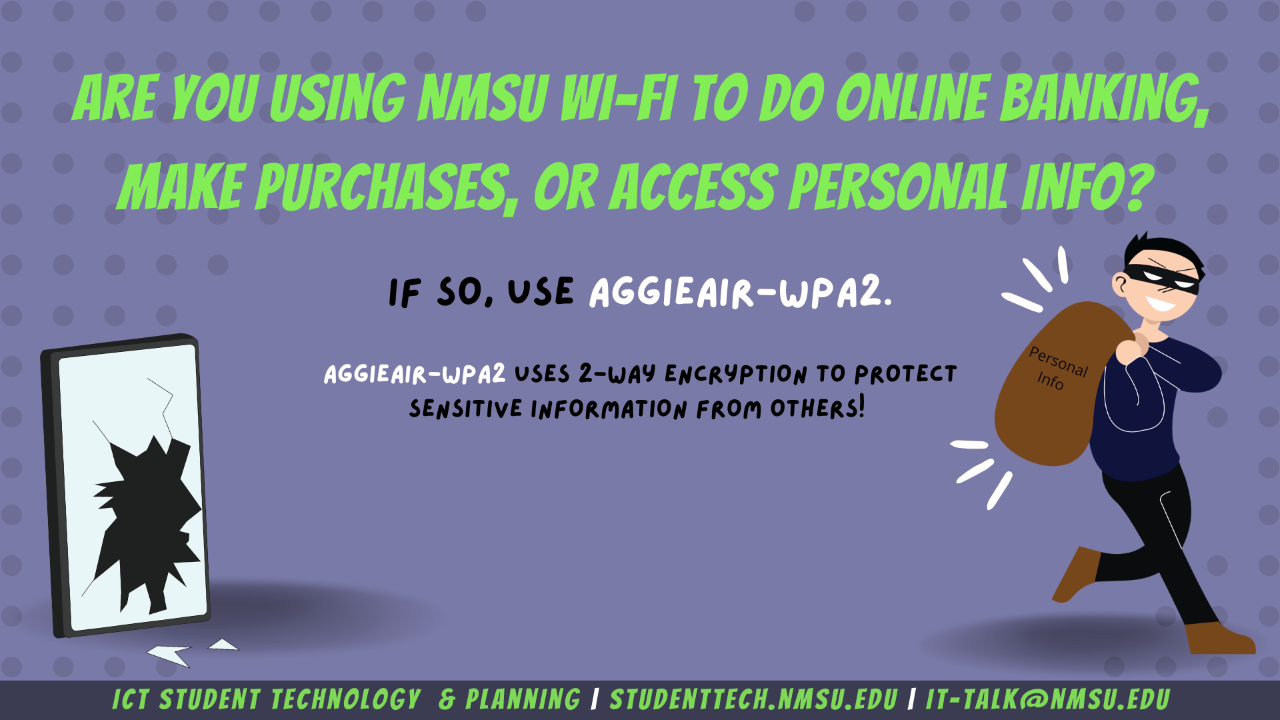
September 4 - September 10
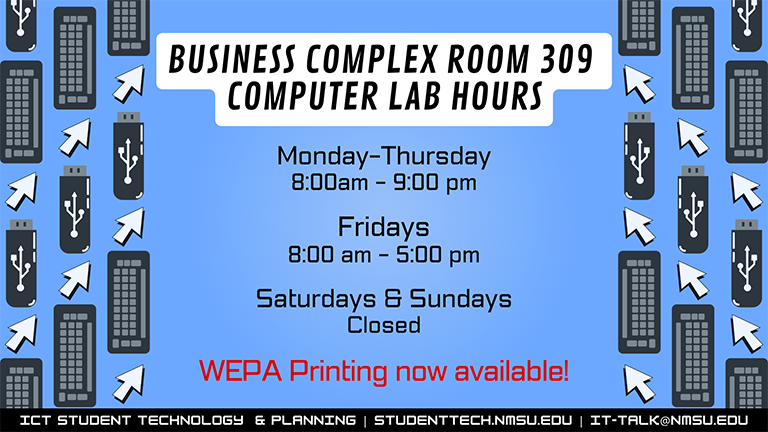
September 4 - September 10
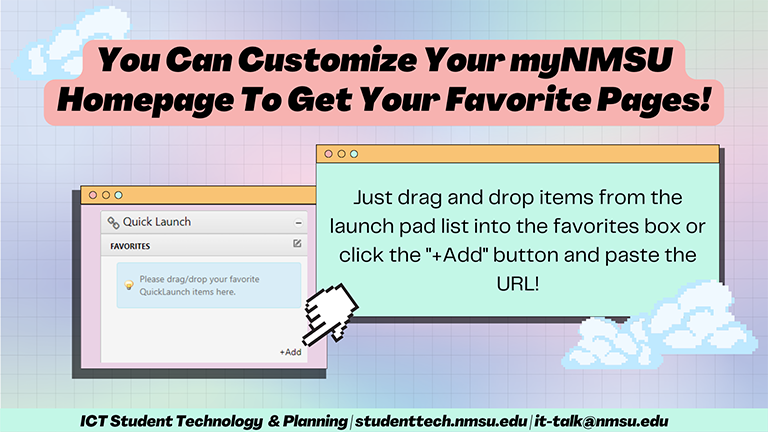
August 28 - September 3
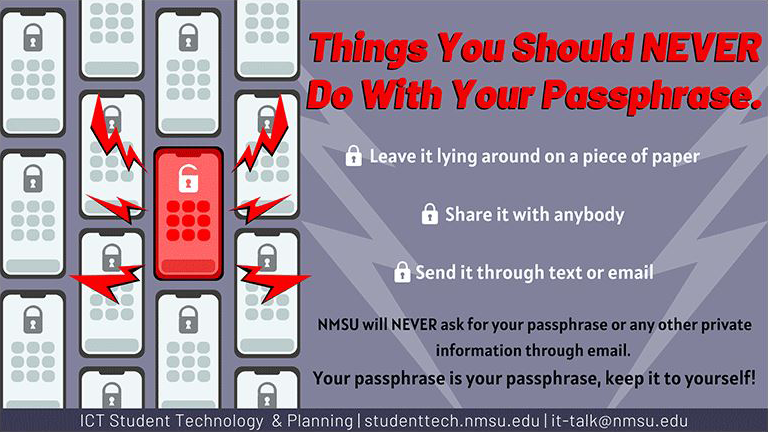
August 28 - September 3
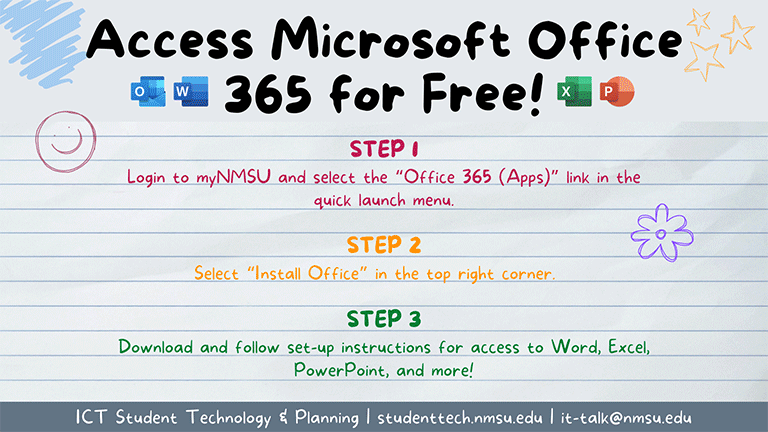
August 28 - September 3
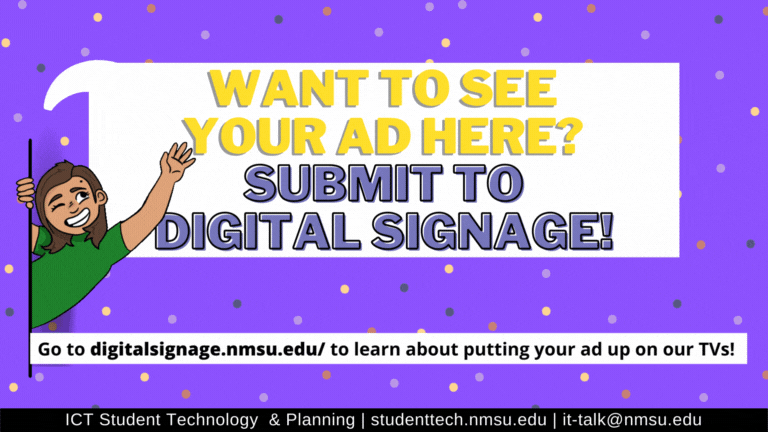
August 21 - August 27
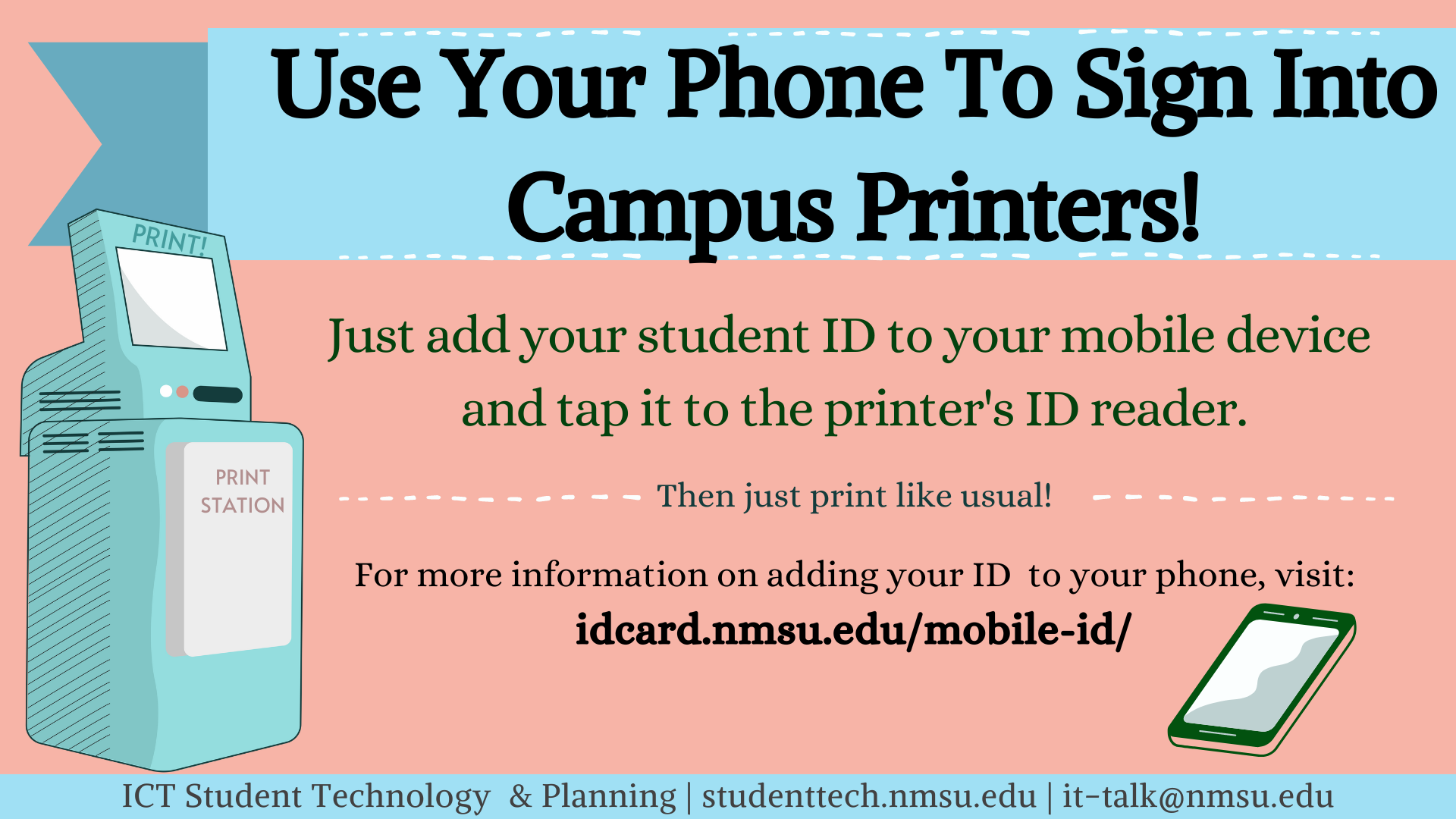
August 21 - August 27
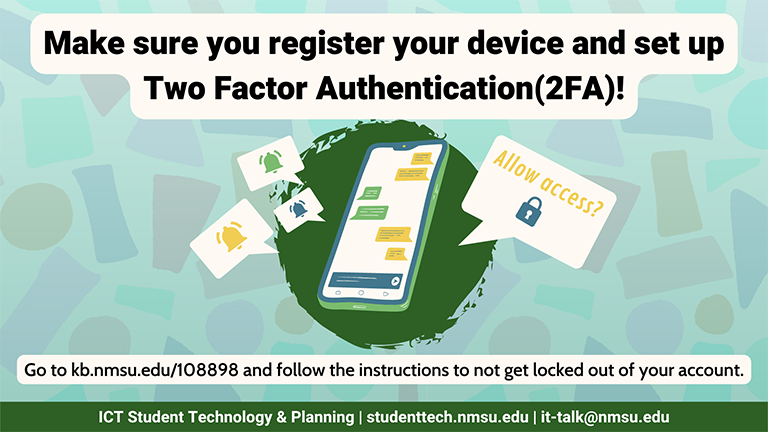
August 21 - August 27
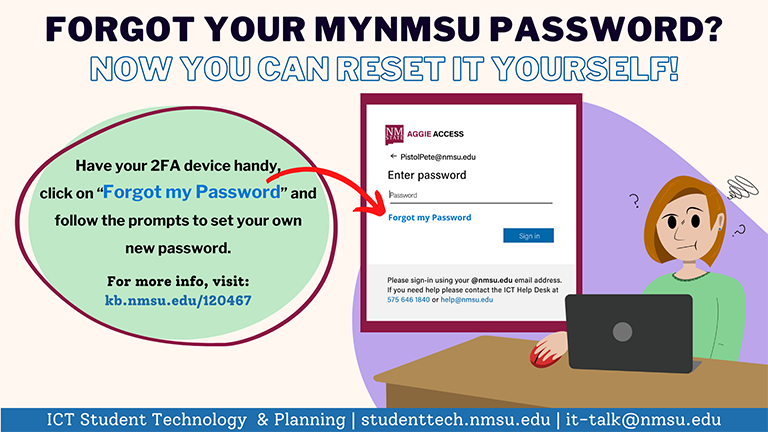
August 14 - August 20
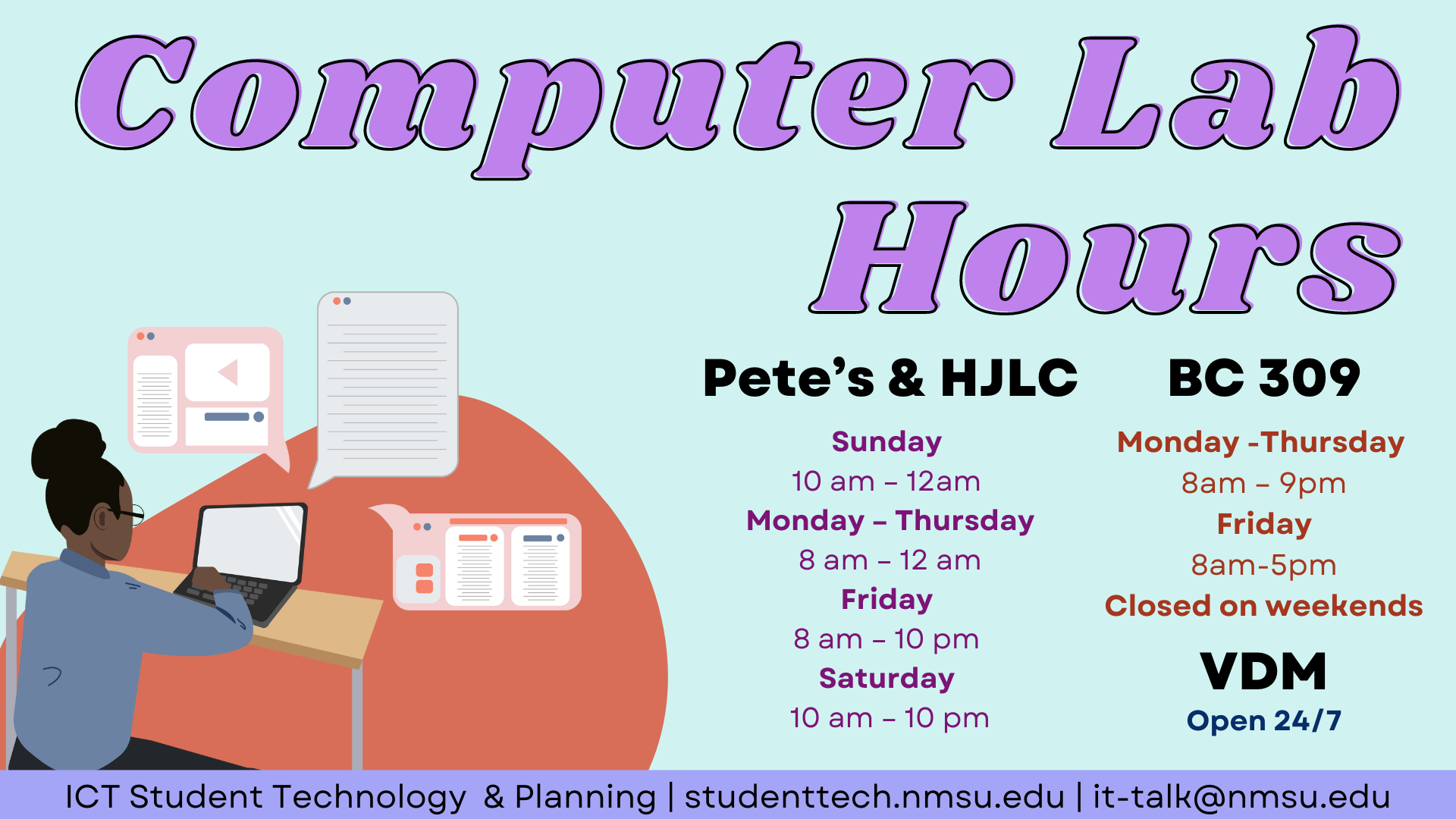
August 14 - August 20
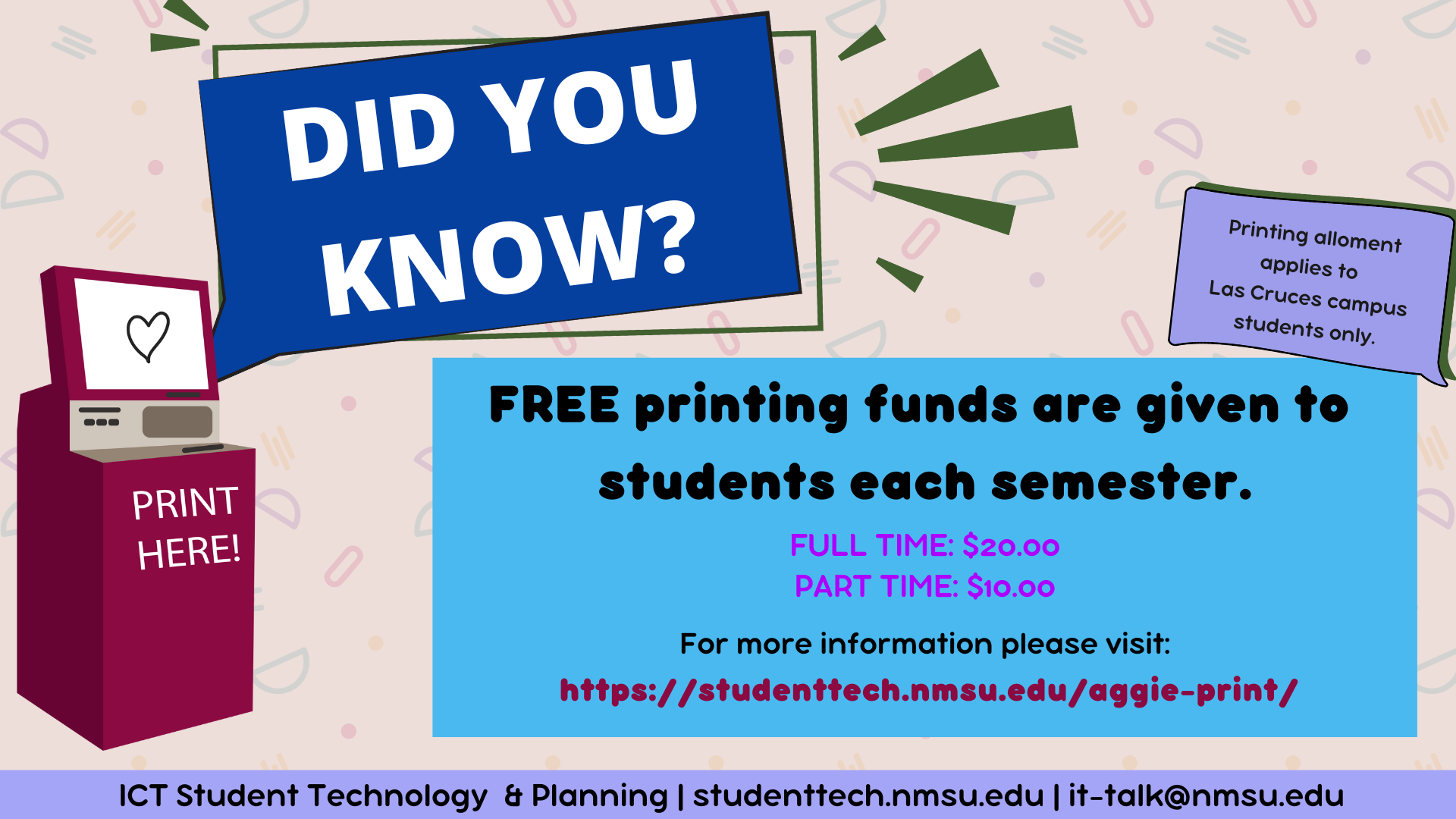
August 14 - August 20
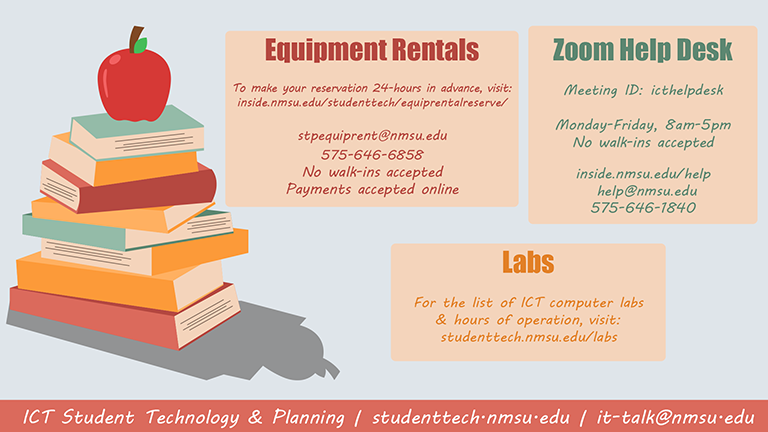
August 14 - August 20
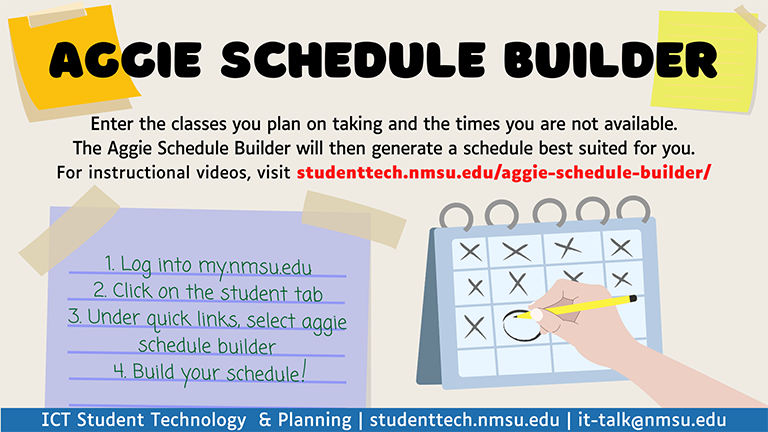
August 7 - August 13